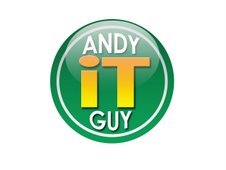As I said in my SecureWorld Atlanta Day 2 post I met Johnny Long today. He gave the Keynote talk today and was by far the best part of the event. He gave his "No Tech Hacking" talk and also talked a little about his new venture "Hackers for Charity" and explained what they do. After his talk I went to talk to him about a few things. I wanted to talk to him about his faith which is very much a part of who he is. I wanted to talk to him about "Hackers for Charity" and about "No Tech Hacking". We talked about the first two and had to cut it short before getting to the third topic. Of course the first two are the most important and made my few minutes with him well worth it.
As I said in my SecureWorld Atlanta Day 2 post I met Johnny Long today. He gave the Keynote talk today and was by far the best part of the event. He gave his "No Tech Hacking" talk and also talked a little about his new venture "Hackers for Charity" and explained what they do. After his talk I went to talk to him about a few things. I wanted to talk to him about his faith which is very much a part of who he is. I wanted to talk to him about "Hackers for Charity" and about "No Tech Hacking". We talked about the first two and had to cut it short before getting to the third topic. Of course the first two are the most important and made my few minutes with him well worth it.
I was a little familiar with "Hackers for Charity" but had never really checked into it. After hearing Johnny talk about it and seeing a few slides that he had I decided that I wanted to do something to support it. Right now I can't go to Africa but I can do a couple of other things. I'm going to buy a copy of Johnny's new book "No Tech Hacking". This will help because when you go to his site and click on the book link it takes you to Amazon and you can buy it there. Also when you do it this way all of the proceeds of the sale go to "Hackers for Charity" . The proceeds of the sale of just one book will feed a child for a month. Johnny isn't keeping any money from the sale of these books. So in addition to getting a good book I'll also be doing something to help the charity.
The next thing that I'm going to do is ask each of you to do a couple of things. Buy the book from Johnny's site and take a look at "Hackers for Charity" and see if there is anything else that you can do. Then tell all your friends about it and encourage them to do something.
Why am I making such a big deal about this? Not that I think that this is the greatest charity ever but because it is a charity that was started by a hacker and security professional. It's something that we as Security Pros can get involved with and make a real difference in the lives of kids and others. We all talk about wanting to make a difference in the world of security but that has limited impact. Changing lives is something that has lasting impact.